Sims 4 is the latest installment of a beloved game franchise that started nearly 20 years ago. Since its inception, The Sims has captivated millions of players worldwide, offering an unparalleled sandbox experience that allows you to create and control virtual lives. One of the standout features of Sims 4 is the Create-a-Sim (CAS) tool, which lets you customize your Sims in extraordinary detail. Whether you’re a longtime fan or new to the series, mastering the CAS Full Edit Mode can elevate your gameplay and bring your creative visions to life like never before.
In this guide, we’ll delve into the intricacies of the CAS Full Edit Mode, a powerful cheat that grants you complete control over your Sims’ appearance and traits at any point in the game. From altering physical features to adjusting personality traits, this mode opens up a world of possibilities. Join us as we explore how to activate and utilize this feature, ensuring your Sims 4 experience is as personalized and immersive as possible.
Enabling Cheats on a PC in Sims 4
Cheats can significantly enhance your Sims 4 gameplay experience, offering a variety of shortcuts and capabilities to customize your game to your liking. To use these cheats, you first need to enable the cheat console. Here’s a step-by-step guide on how to do this on a PC:
- Open the Cheat Console:
- Press
CTRL + Shift + COn your keyboard simultaneously. This key combination will bring up the cheat console, a small text box that appears at the top left corner of the screen.
- Press
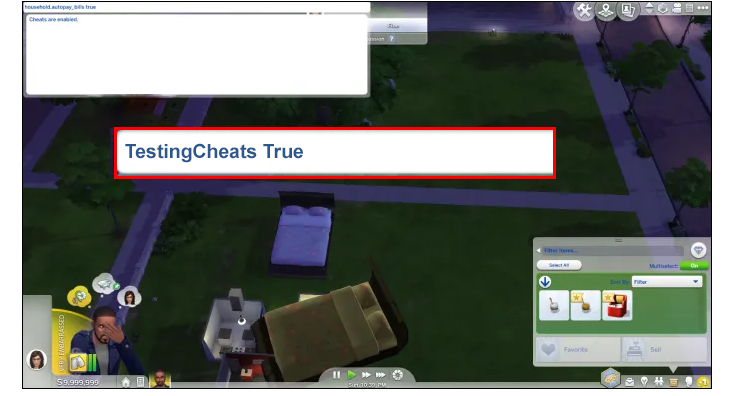
Enable Cheats on a PC
- Open the Cheat Console:
- Press
CTRL + Shift + COn your keyboard simultaneously. This brings up the cheat console, a small text box at the top left corner of your screen.
- Press
- Enable Cheats:
- Type in
testingcheats trueand pressEnter. This command activates cheat mode. - Close the cheat console by pressing
CTRL + Shift + Cagain or enter your desired cheat.
- Type in
Enable Cheats on a Mac
- Open the Cheat Console:
- Press
Command + Shift + Con your keyboard simultaneously.
- Press
- Enable Cheats:
- Type in
testingcheats trueand pressEnter. - Close the cheat console by pressing
Command + Shift + Cagain or enter your desired cheat.
- Type in
Enable Cheats on a Console
- Open the Cheat Console:
- Press all four triggers (L1, L2, R1, R2) on your controller simultaneously.
- Enable Cheats:
- Type in
testingcheats trueand pressEnter. - Close the cheat console by pressing all four triggers again, or enter your desired cheat.
- Type in
Using Full Edit Mode CAS in Sims 4
The Sims 4 CAS (Create-a-Sim) Full Edit Mode allows you to edit your Sim beyond the standard gameplay options. Usually, you can only change a limited number of features using a mirror. However, CAS Full Edit Mode lets you open the full character editor anytime.
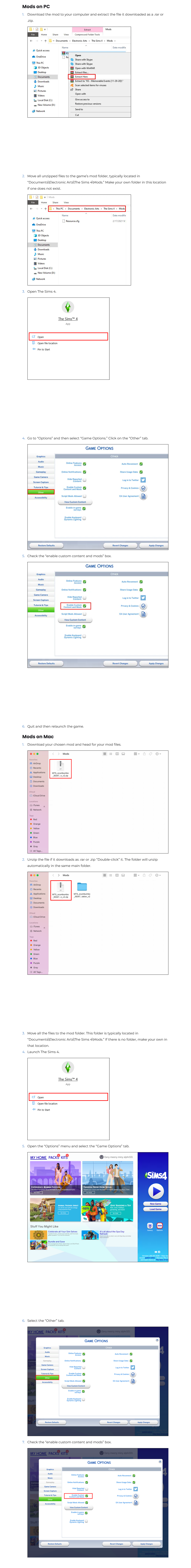
Open CAS on PC
- Enable CAS Full Edit Mode:
- Press
CTRL + Shift + Con your keyboard. - Type in
cas.fulleditmodeand pressEnter. - Close the cheat console by pressing
CTRL + Shift + Cagain.
- Press
- Edit Your Sim:
- Go to the Sim you want to edit, press and hold
Shift, then click the Sim and chooseModify in CAS.
- Go to the Sim you want to edit, press and hold
Open CAS on Mac
- Enable CAS Full Edit Mode:
- Press
Command + Shift + Con your keyboard. - Type in
cas.fulleditmodeand pressEnter. - Close the cheat console by pressing
Command + Shift + Cagain.
- Press
- Edit Your Sim:
- Select the Sim you want to edit, press and hold
Shift, then click the Sim and chooseModify in CAS.
- Select the Sim you want to edit, press and hold
Open CAS on the Console
- Enable CAS Full Edit Mode:
- Press all four triggers on your controller.
- Type in
cas.fulleditmodeand pressEnter. - Close the cheat console by pressing all four triggers again.
- Edit Your Sim:
- Hold down
OandXfor PlayStation orAandBFor Xbox, click on the Sim you want to edit.
- Hold down
How Does Edit Mode Affect Building?
The Sims 4 usually restricts buildings with grids and zones. However, using the build cheat can remove these constraints, giving you more creative freedom.
Open Build on PC
- Enable Free Build Mode:
- Press
CTRL + Shift + Con your keyboard. - Type in
bb.enablefreebuildand pressEnter. - Close the cheat console by pressing
CTRL + Shift + Cagain.
- Press
Open Build on Mac
- Enable Free Build Mode:
- Press
Command + Shift + Con your keyboard. - Type in
bb.enablefreebuildand pressEnter. - Close the cheat console by pressing
Command + Shift + Cagain.
- Press
Open Build on Console
- Enable Free Build Mode:
- Press all four triggers on your controller.
- Type in
bb.enablefreebuildand pressEnter. - Close the cheat console by pressing all four triggers again.
Total Edit Mode Mods for Sims 4
Mods are user-generated additions that can expand the creative possibilities in Sims 4. They allow you to add new features, careers, personalities, and more.
Mods on PC
- Download and Extract the Mod:
- Download the mod file and extract it if it’s a .rar or .zip file.
- Move Files to Mods Folder:
- Place the extracted files into the Mods folder located at
Documents\Electronic Arts\The Sims 4\Mods.
- Place the extracted files into the Mods folder located at
- Enable Mods in the Game:
- Open Sims 4, go to
Options, selectGame Options, thenOther, and checkEnable Custom Content and Mods. - Quit and relaunch the game.
- Open Sims 4, go to
Mods on Mac
- Download and Extract the Mod:
- Download the mod file and double-click to unzip it if needed.
- Move Files to Mods Folder:
- Place the files into the Mods folder located at
Documents\Electronic Arts\The Sims 4\Mods.
- Place the files into the Mods folder located at
- Enable Mods in the Game:
- Open Sims 4, go to
Options, selectGame Options, thenOther, and checkEnable Custom Content and Mods. - Quit and relaunch the game.
- Open Sims 4, go to
Mods on Console
Currently, Sims 4 does not support mods on console platforms.
Troubleshooting Full Edit Mode
If cheats are not working, consider the following:
- Double-check the Code: Ensure the cheat codes are entered correctly, as they are case-sensitive.
- Try a Different Enable Code: Use
testingcheats onit iftestingcheats trueit does not work. - Check Mods and Custom Content: Mods or custom content can interfere with cheats. If cheats stop working, remove the most recent mod, or remove all mods if necessary.
Fully Creative Powers in Full Edit Mode
The standard Sims 4 settings and play modes offer a range of creative opportunities. However, by enabling cheats, you unlock a higher level of control, allowing you to reshape your Sims’ world and story to your liking. Enjoy the expanded possibilities, and let your creativity shine!
- How To Use Full Edit Mode in the Sims 4? - June 26, 2024
- Pokémon Scarlet and Violet Mystery Gift Codes Free in 2024. - December 6, 2023
- Do People Still Play Destiny 2? - October 2, 2023
